
Digital Downloads
Below are resources to help your
church collect its best offering.
To download Print Resources to your computer:
-
Click on the below document images to open a preview of the item in a new browser tab/page.
-
Once opened in a new browser tab/page, you will have the option in the top right to save it to your computer or print it directly.
THE BOSS
FLYER
ANNUAL OFFERING TIMELINE
PRINT RESOURCES
VIDEOS
VIDEOS
To download Videos to your computer:
-
Click on the image below which will take you to the video on Vimeo.
-
Once you are on the Vimeo page, click the "download" button below the video.
SERMON RESOURCES
To download Sermon Resources to your computer:
-
Click on the button below for the resource you would like to download.
-
Once opened in a new browser tab/page, you will have the option in the top right to save it to your computer.
SOCIAL MEDIA/ NEWSLETTERS/ EMAIL
To download Social Media/Newsletter/Email images to your computer:
-
Click on the below images to open the image in Google Photos. (You may have to log into your Google account.)
-
Once Google Photos opens in a new browser tab/page, click on the three dots in the upper right corner and select "Download All" to download to your computer.
SLIDES
MULTIMEDIA SLIDES
To download Multimedia Slide images to your computer:
-
Click on the below images to open the image in Google Photos. (You may have to log into your Google account.)
-
Once Google Photos opens in a new browser tab/page, click on the three dots in the upper right corner and select "Download All" to download to your computer.
LOGOS
To download Logos to your computer:
-
Click on the below images to open the image in Google Photos. (You may have to log into your Google account.)
-
Once Google Photos opens in a new browser tab/page, click on the three dots in the upper right corner and select "Download All" to download to your computer.








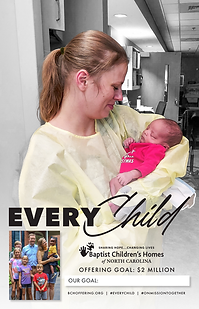





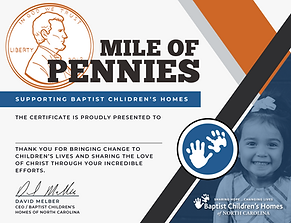









%20(1920%20x%201080%20px)%20(1).png)









